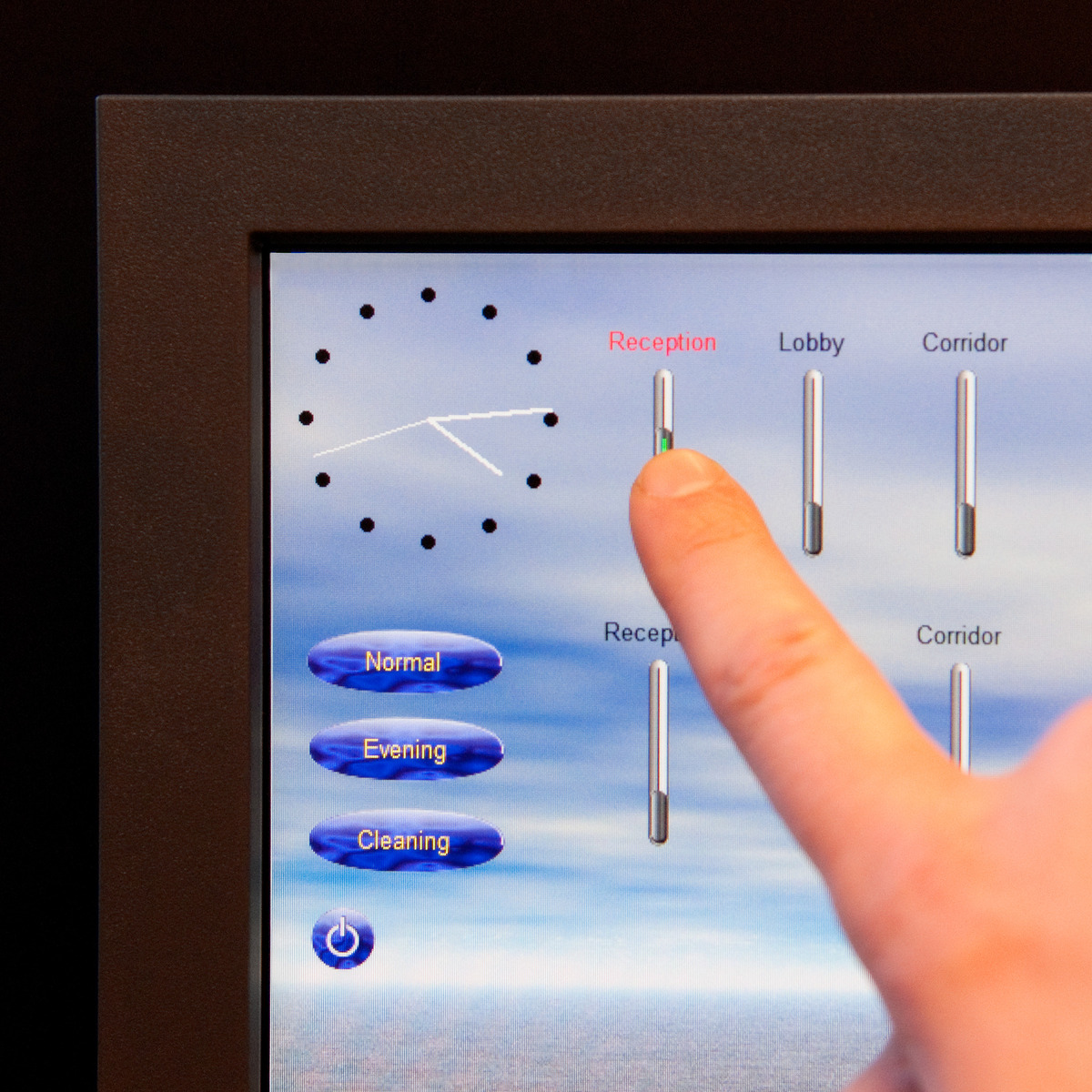TouchStudio (Discontinued)
Categories
Product Search
TouchStudio (Discontinued)
Customised graphical user interfaces that can be installed on an Ethernet enabled Windows® PC or panel PC
- Lighting Control Solution: Imagine
- Lighting Control Protocol: Other
- App Operating System: Windows
Documents and tools
You May Also Like

Application for configuring and adjusting Helvar’s ActiveAhead solution. Used for managing parameters, grouping, connecting wall panels, and more.
- Lighting Control Solution: ActiveAhead
- Lighting Control Protocol: Wireless lighting control
- App Operating System:
Android
iOS - App User Group:
Commissioning engineer
Installer

Tune the light settings above desks with an easy-to-use mobile app. Selected lights and preferences can be saved for quick access.
- Lighting Control Solution: ActiveAhead
- Lighting Control Protocol: Wireless lighting control
- App Operating System:
Android
iOS - App User Group: End user
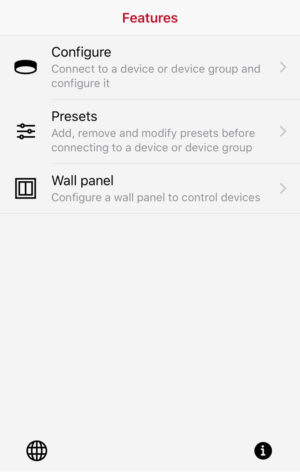
Mobile application for fine-tuning the ActiveAhead 2018 solution. Allows configuration of a single luminaire, group- or network of luminaires.
- Lighting Control Protocol: Wireless lighting control
- App Operating System:
Android
iOS - App User Group:
Commissioning engineer
Installer